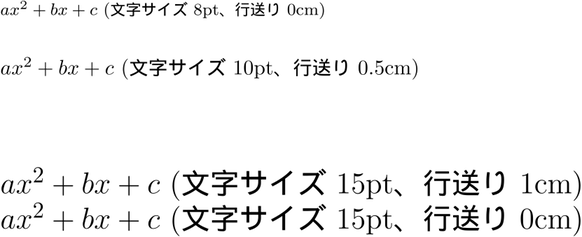文字サイズ - 相対指定と絶対指定
当ページのリンクには広告が含まれています。
スポンサーリンク
ここでは \(\LaTeX\) の文字サイズを指定する方法を紹介します。
文字サイズの相対指定
文字サイズの相対指定では、\normalsize を軸に文字サイズを指定します。\normalsize は文書クラスのオプションで指定した文字サイズになります(デフォルトは 10pt)。
文字サイズを指定するコマンドは以下の10通りです。
| \(\LaTeX\) | 出力 |
|---|---|
| \tiny | \({\tiny ax^2 + bx + c}\) |
| \scriptsize | \({\scriptsize ax^2 + bx + c}\) |
| \footnotesize | [latex size=0]{\footnotesize ax^2 + bx + c}[/latex] |
| \small | \({\small ax^2 + bx + c}\) |
| \normalsize | \({\normalsize ax^2 + bx + c}\) |
| \large | \({\large ax^2 + bx + c}\) |
| \Large | \({\Large ax^2 + bx + c}\) |
| \LARGE | \({\LARGE ax^2 + bx + c}\) |
| \huge | \({\huge ax^2 + bx + c}\) |
| \Huge | \({\Huge ax^2 + bx + c}\) |
例えば、\large はこのように指定します。
{\large ax^2 + bx + c}
文字サイズの絶対指定
文字サイズの絶対指定では、変更するサイズを具体的にしています。
\fontsize{文字サイズ}{行送り}\selectfont
使用例
それでは「文字サイズの絶対指定」の使用例をみてみましょう。
\(\LaTeX\) のサンプル
\fontsize{10pt}{0cm}\selectfont
文字サイズ 10pt、行送り 0cm
\fontsize{12pt}{1cm}\selectfont
文字サイズ 12pt、行送り 0.5cm
\fontsize{15pt}{2cm}\selectfont
文字サイズ 15pt、行送り 1cm
\fontsize{15pt}{0cm}\selectfont
文字サイズ 15pt、行送り 0cm