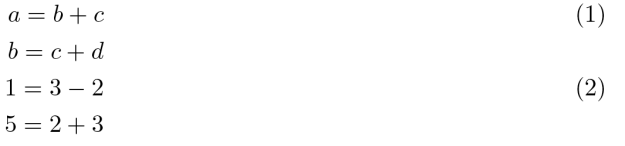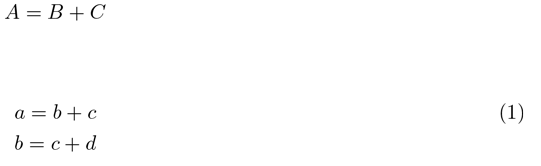自動数式番号の解除・キャンセル - nonumber, notag
当ページのリンクには広告が含まれています。
スポンサーリンク
ここでは \(\LaTeX\) の自動数式番号をキャンセル(解除)する方法を紹介します。
自動数式番号のキャンセル(解除) - nonumber、notag
equation 環境や eqnarray 環境で自動的に割り振られる数式番号をキャンセルする場合は次のコマンドを使います。
| コマンド | |
|---|---|
| \nonumber | eqnarray 環境の自動数式番号のキャンセルします。 equation 環境では使用できません。 |
| \notag | amsmath パッケージを使います。 equation 環境と eqnarray 環境の自動数式番号のキャンセルします。 |
用途に応じて使い分けましょう。
使用例 - nonumber
それでは実際にコマンド「nonumber」を使ってみましょう。
\(\LaTeX\) のサンプル
\documentclass{jsarticle}
\begin{document}
\begin{eqnarray}
a = b + c \\
b = c + d \nonumber \\
1 = 3 - 2 \\
5 = 2 + 3 \nonumber
\end{eqnarray}
\end{document}
出力
このようにコマンド「nonumber」を指定した行の数式番号がキャンセルされます。
使用例 - notag
それでは実際にコマンド「notag」を使ってみましょう。amsmath パッケージの指定を忘れずに。
\(\LaTeX\) のサンプル
\documentclass{jsarticle}
\usepackage{amsmath}
\begin{document}
\begin{equation}
A = B + C \notag
\end{equation}
\begin{eqnarray}
a = b + c \\
b = c + d \notag
\end{eqnarray}
\end{document}
出力
このようにコマンド「notag」を指定した行の数式番号がキャンセルされます。equation 環境でも利用できます。